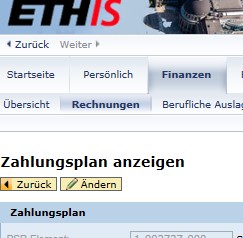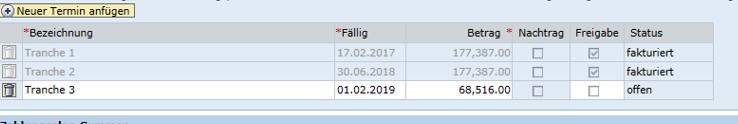Release of project tranches for SNF and Innosuisse
Via the inbox Receivables Management or via Finanzen -> Rechnungen/Invoices you can access Receivables Management.
The payment schedule mask is less extensive for the donors SNF and Innosuisse because no invoices are sent to these funding agencies and therefore the ETHIS workflow only focuses on the correctness of the content of the tranches (when and how much is called up).
Note: If ETH Zurich is not the main beneficiary of the SNSF and Innosuisse projects, but rather an additional beneficiary, the "payment schedule with invoicing" is automatically displayed on the basis of the PSP master data. In this case, an invoice must be issued to the main beneficiary.
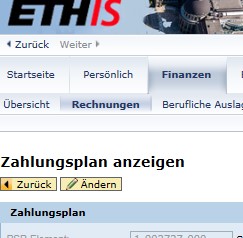
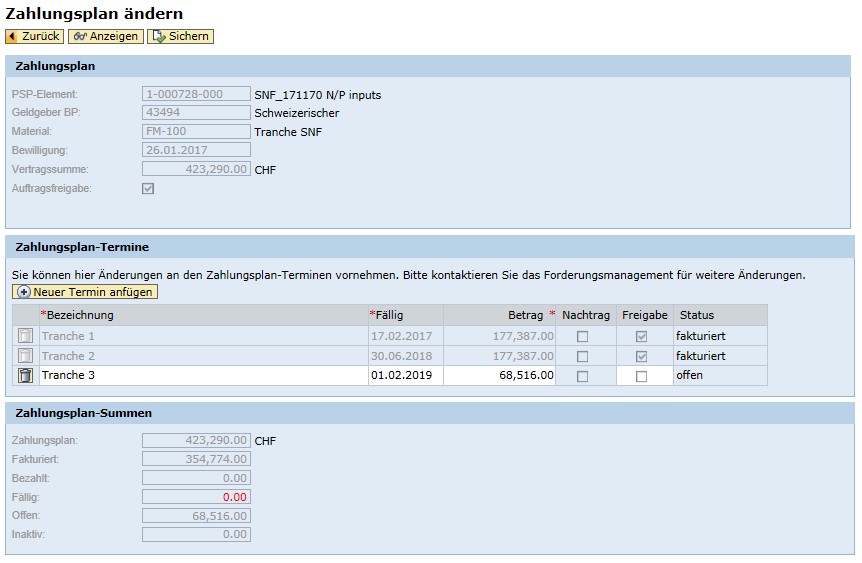
- In the upper part, certain Receivabes Management relevant PSP master data are displayed. Input fields for invoice address and invoice sender are missing.
- The lower part shows the actual payment schedule with the individual tranches, which have to be released after the check and completion.
Procedure for projects with the "SNF" donor:
- Check: Is the due date correct or is it still too early to call the tranche?
- If the tranche is not to be called according to the payment schedule, the due date can be postponed to the future. This means that the date remains open and is due at a later date.
- Check: Is the amount to be called correct?
- If a different amount is called up in "mySNF" than in the payment schedule, the amount must be adjusted accordingly in ETHIS. The difference must be adjusted for another open tranche so that the total contract amount does not change.
- A new tranche can also be added ("Add new date").
- An existing tranche can also be deleted.
- If you want to "save" the changes, the system checks the contract amount against the total of the payment plan. Only if both values match, the changes can be saved.
- Changes to the contract amount must be communicated to the Finance Desk by e-mail message. The contract adjustments for the e-dossier must also be included.
- The "Supplement" column is additional information if the tranche represents a subsequent increase in the original contract amount.
- If a different amount is called up in "mySNF" than in the payment schedule, the amount must be adjusted accordingly in ETHIS. The difference must be adjusted for another open tranche so that the total contract amount does not change.
Procedure for projects with "Innosuisse" as sponsor:
The procedure in ETHIS does not differ from the procedure for SNF projects. Here, too, the date and amount must be checked, adjusted if necessary and then released.
Innosuisse also does not send invoices.
The only difference for Innosuisse: The tranche call-off is carried out automatically by Innosuisse based on the payment schedule. A form for tranche release is no longer necessary.
If both the due date and the amount are correct, the due tranche must be confirmed by checking the box in the "Release" column. The changes to the payment schedule must then be "saved". The BO, BM or BA thus confirms that the call-off of the tranche is correct both in terms of time and amount and can be booked by the accounting department.
The status "invoiced" means that a corresponding receivable is posted in SAP although no invoice is sent.

Important:
The release in ETHIS does not cause an automatic retrieval in "mySNF". This retrieval must take place in parallel on approximately the same date, otherwise problems arise when posting incoming payments.