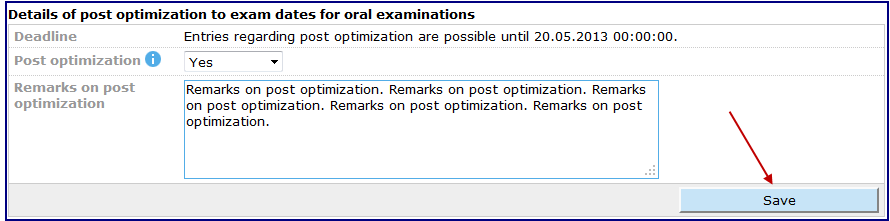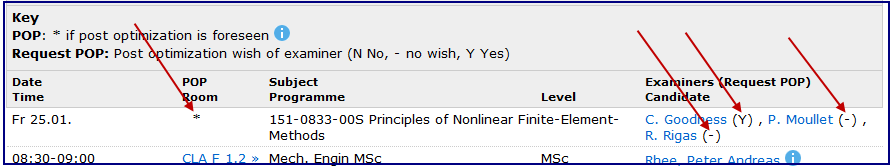Examination Schedule (session exams)
On your examination timetable, you can see the current examinations, the examiners and, for oral session examinations, the students.
Details of the students registered for written session and end-of-semester examinations can be found under "Communication/Lists" ->"Performance Assessments - Registrations & Results"
Withdrawal list
On this template (“Withdrawal list” link), you can see all the students who were registered for an examination, but have since withdrawn themselves.
Please note that these withdrawn candidates are no longer listed in the examination timetable. Nor do they any longer appear on the lists in the "Communication and Lists" functions.
Post optimization of oral session examinations
After the deregistration deadline expires, examination schedules can be fine-tuned for examiners to fill any gaps left by oral exam deregistrations.
On the Examination Schedule all examiners, from the time the personal examination schedule is displayed to the expiry of the deregistration deadline, may indicate whether he/she would like the schedule to be optimized or not. Saving some value generates an automatic e-mail to all co-examiners to point to this fact.
A star will be displayed at the performance assessment if the exam dates will be optimized. Also the requests of the other Co-examiners concerning post optimization will be displayed for all performance assessments:
For more details see Post Optimization.