Migration Zoom Videoportal
If you wish to publish lecture recordings from Zoom to the video portal, please
- make sure you are using the latest version of Zoom and update when necessary,
- set up the meeting according to documentation,
- activate the cloud recording and
- flag the title (“topic”) with the introductory abbreviation «VVZ: » (with a space!) for an automated import, followed by the course number and its title - please make sure to use the German title according to the VVZ!
- You can supplement additional events and other information.
Example: «VVZ: 402-0205-00L Quantenmechanik I - incl. exercise on Friday in HPH G 2».
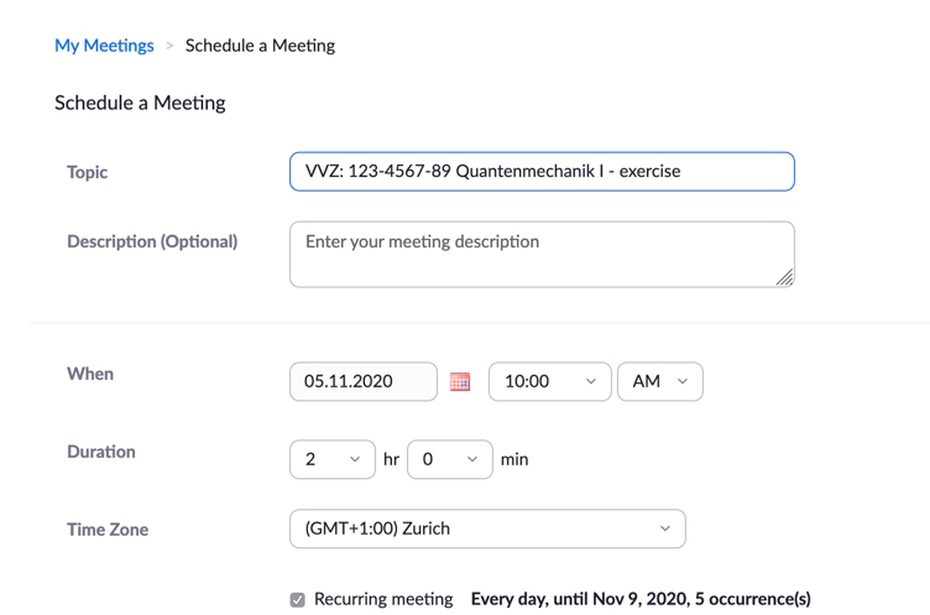
Zoom recordings will be published to the video portal subsequently, based on course catalogue data. Their URL will be communicated via e-mail.
- Please keep in mind publication happens the following working day; if you're recording isn't online at the end of the day after the meeting, contact .
- To transfer a recording after the fact, you can external pagego to your accountcall_made, click on the respective recording and the pen symbol to the right of the original title/topic, changing it according to the description above. The video will be processed to the video portal subsequently.
- A legal agreement is required for publications to the video portal; cf. "legal details" below.
- This service applies to course recordings only.
- Contact if you have also ordered a regular recording to avoid conflicts.
