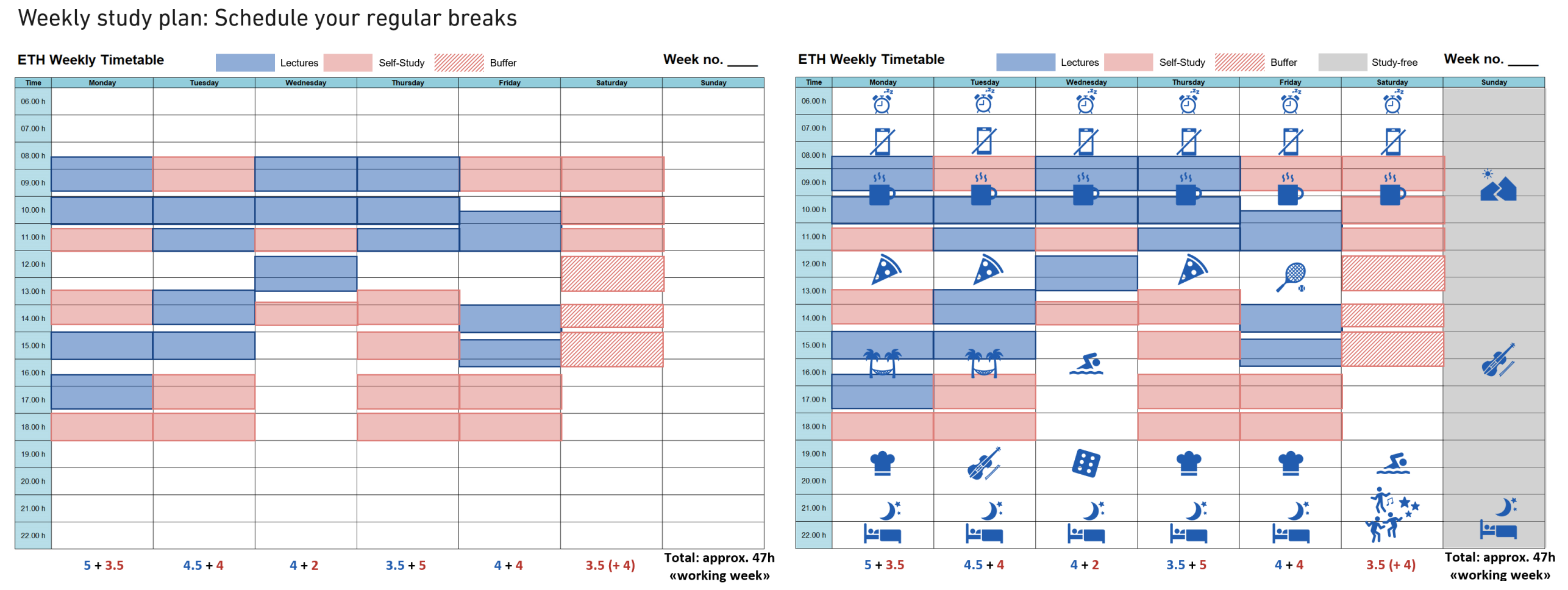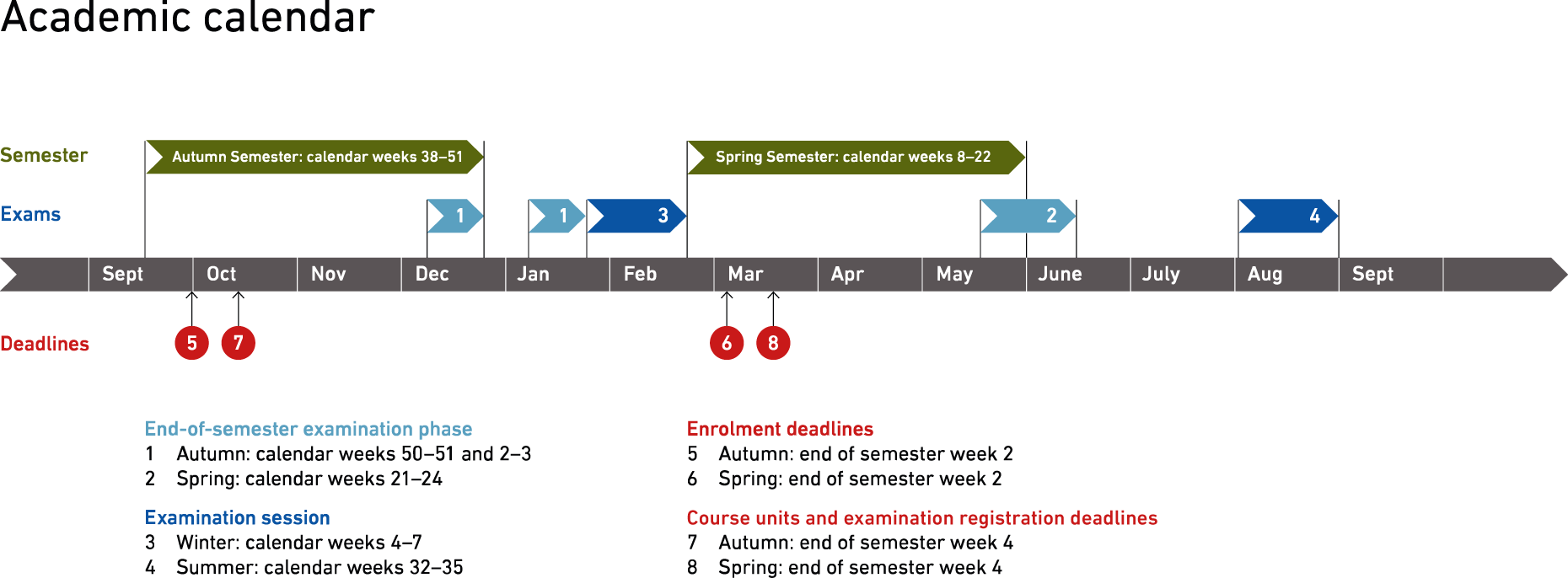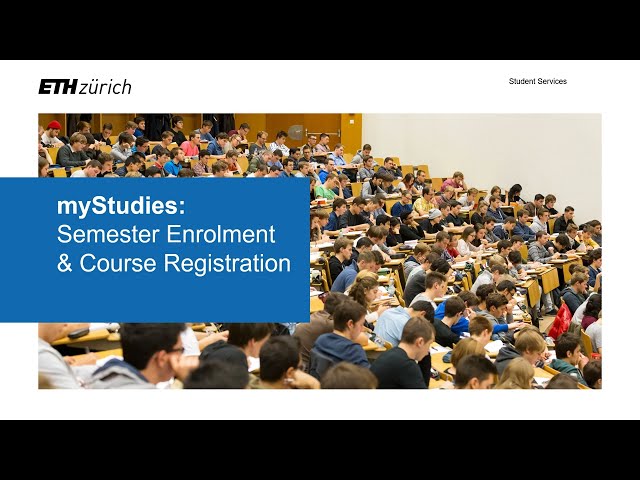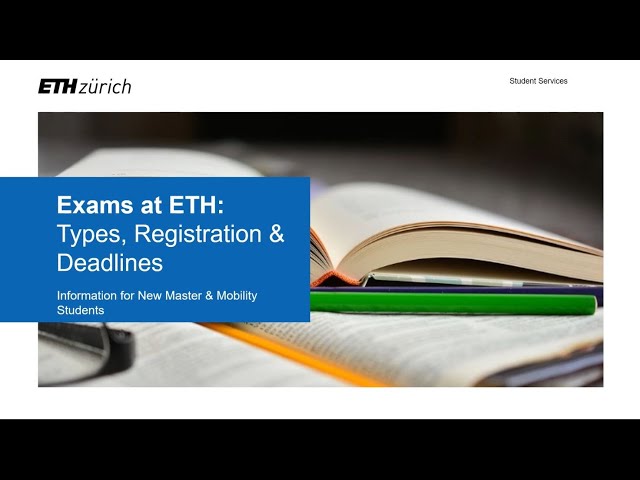Information Check-in ETH
It is time to prepare for your journey to Switzerland and your start at ETH Zurich. This involves know-how on formalities but also everyday life. Here we provide you with both, so that you can assume self-responsibility and thrive in your studies.
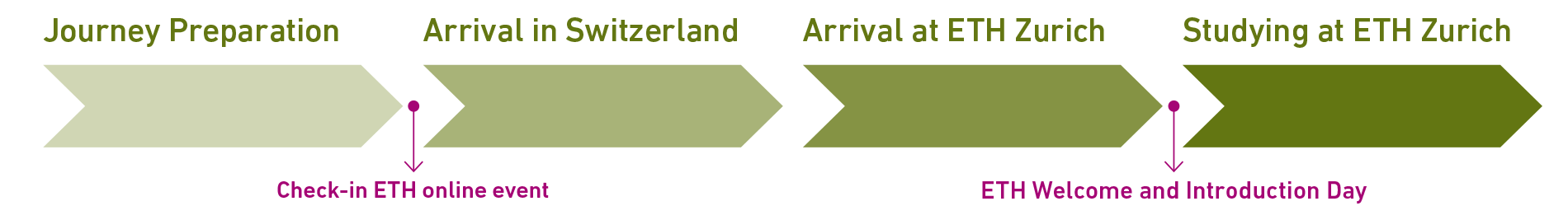
Our rector Prof. Dr. Günther Dissertori welcomes you at this pre-study event. The event also covers important information on the academic culture at ETH and provides tips from advanced ETH students for a successful start in your studies.
The Check-in ETH Online Event fosters the following social and personal competencies: Communication, Sensitivity to Diversity, Self-direction and Self-management and Adaptability and Flexibility.

- Find out about the necessary entry documents and the Info Event on Visa and Entry into Switzerland (May 2025) on the International Student Office webpages.
- Plan your expenses for the entire duration of your studies at ETH. See the Download overview of study and living costs for international students (PDF, 144 KB).
- Employment/paid work: Studies at ETH are full-time and demanding, leaving little time for external employment. Legal restrictions to gainful employment apply.
- ETH Financial Aid Office: Here you find more information.
Rules:
You have to organise your own accommodation. Don’t panic! Follow the steps below as a rule of thumb.
- Search options: Platform of the Housing Office of the University / ETH, list of other search options
- Long-term accommodation can only by organised once you have arrived in the city.
- If possible, come to Zurich/Basel in advance for a few days to search on location.
- Beware of fraud! NEVER pay for an object that you have not seen in person and without a contract.
Find your acommodation step-by-step:
- Find a place to stay for the first weeks: something affordable, temporary and easily terminable (e.g. a Youth Hostel).
- Once you are here, start looking for a room in a shared flat. Be patient! The market is tense during September, but eases by October/November. Extend your search to the Download greater city area (PDF, 232 KB). Public transportation is superb, and the cheaper rents outside the city easily compensate for the additional costs of train travel.
- Don’t be picky! If you find something, take it. The market for student rooms in flat-sharing communities is short-term in nature and notice periods are short (usually one month). Thus you will be able to change your accommodation at a later stage if you want.
Save money by buying secondhand furniture:
- Read the study guide of your Master's degree programme and carefully check your department's website for information regarding the curriculum. Which courses are compulsory? Which courses are to take in which semester? How many ECTS are needed in which category?
- Consult the online Course Catalogue (VVZ) for courses associated with your study programme (Search Tips for Course Catalogue).
Communication and information
- E-Mail: All official communication at ETH is done via your ETH student account. Check it regularly.
- Orientate yourself: Which information is found on which website?
- Having a personal laptop is mandatory for all students starting a new degree program at ETH Zurich (since Autumn Semester 2024). For more information, please visit the 'Bring your own device' site.
Power sockets in Switzerland:
- voltage: 230V / 50Hz
- plugs: type C (2-pin) and type J (3-pin), type C (2-pin) plugs also fit J sockets
Do you have a disability or chronic illness and will start your studies at ETH Zurich? Please inform yourself on the website about special study situations and contact the Counselling & Coaching Centre early for a consultation.
- Register at the appropriate city district or municipality for your residence permit.
- Room/Apartment: Hand-over of key, sign rental agreement, understand payment terms, laundry facilities, letterbox, waste disposal/garbage classification: Download waste disposal Zürich (PDF, 1.9 MB), external page waste disposal Basel
- Label your post box correctly with your name - no name, no post delivered.
Insurances
- Attend the ETH event “Health insurance in Switzerland. All you need to know”. Obtain health insurance afterwards.
- Obtain private liability insurance, optional in Switzerland, but strongly recommended!
Finance
- Open a bank account: Most Swiss banks offer accounts at favourable conditions for students. Show your residence permit, passport, and student card. Set up standing orders for recurring payments (e.g. monthly rent payment).
Explore the city
- Explore the town and your neighbourhood: external page Welcome to Zurich, external page Welcome to Basel
Shopping
- Where can you buy groceries (e.g. Migros, Coop, Denner, etc.) Where is the nearest external page post office, ATM, pharmacy... ?
- Buy a Swiss SIM card: Prepaid cards are sold at supermarkets, electronic stores and post offices (e.g. Migros, Coop, Aldi, Lidl, Fust, Interdiscount, Media Markt). Swiss telecom companies offer prepaid cards or subscriptions as well as combined packages with internet subscription (e.g. Salt, Sunrise, Swisscom, Mobilezone).
Public transportation
- How do you get to the campus? external page Travelling around Zurich, external page Travelling around Basel.
- Which public transport pass fits your needs? It is much cheaper than paying separately for each journey. See also: external page Swiss Federal Railways (SBB), external page Zurich Transport Network (ZVV), external page Basel Public Transport (BVB).
Medical help
- On the webpage "What to do in case of illness" of the International Student Office you will find important information.
- Don't go to a hospital's emergency room unless you are severly ill, your condition is life-threatening or you have been in a serious accident.
Meet up
- Reunite with your fellow students from the Check-in ETH online event.
- Take part in the social activities of ESN (external page Zurich, external page Basel) or the student association of your Master's programme.
German courses
You can only register for courses and access learning materials when your registration is complete.
- All information about registration can be found on the webpage of the Admissions Office. See also the FAQ for this process.
- After registration, wait for the information e-mail with the attachment "Enrolment information for Master students" for enrolment from the Registrar's Office.
- Follow the instructions:
- Set up your ETH user account (nethz account). Help: ETH Zurich IT Knowledge Base and IT student services
- Enrol online in myStudies: Verify your personal data and residential address, enrol for the current semester. Help for "myStudies". The deadline for enrolling in the semester is the end of the second week of the semester.
- Set up your ETH user account (nethz account). Help: ETH Zurich IT Knowledge Base and IT student services
- You can download the (extended) confirmation of matriculation as a PDF after you have enrolled on myStudies. The ETH card can be collected in the main building (HG) of ETH Zentrum Campus in the main hall at Campus Info on Mon-Fri, 9 am to 4 pm (you will receive detailed information from the Registrar’s office in advance).
- Validate your ETH card every semester at one of ETH Zurich's validation terminals.
- Inform yourself about important semester dates and deadlines.
- Choose and register for courses in myStudies as soon as possible. Partial restrictions on registration dates or participant numbers may apply.
- The add-and-drop phase closes at the end of the 4th week of the semester.
- If you have not yet received the login data for your ETH student account (nethz account) and cannot register for courses in myStudies, please contact the Study Administration Office of your department if you have any questions about attending courses.
- mail.ethz.ch: Don't miss important ETH e-mails! Redirect incoming mails to your preferred e-mail address. Always use your ETH e-mail address when communicating with ETH Zurich.
- Free internet on campus: Set up Wi-Fi connection (eduroam) on your devices.
- Install VPN client for an encrypted, secure and authenticated connection to the ETH network from remote locations.
- Download the EduApp to view class schedule, campus map, ETH shuttle bus timetable, study spaces, etc.
- Review your selection of courses in myStudies (weeks 1 - 4 of the semester).
- Seek advice from your tutor or study programme coordinator if needed. A helpful contact point is also your department's Study Administration Office.
- Register for examinations (performance assessments) in myStudies within the deadline (weeks 3 + 4 of the semester). Deregistration remains open for longer.
- ETH Zurich aims to foster competencies in four areas. With subject-specific competencies at its core, it also integrates the teaching of method-specific, social, and personal competencies. Find more information on the ETH Competence Framework website.
Weekly study plan
- Create a learning schedule and find your study routine. Plan your regular breaks!
- Use the Planning tools of Counselling & Coaching Centre.
Learning materials, library and printing facilities
- Access your learning materials via the ETH Course Catalogue. Some materials will also be on Moodle.
- Recorded lectures are accessible via the ETH video portal.
- Access research literature and more at the ETH Library. Link your ETH Zurich user account with SWITCH edu-ID (Swiss edu-ID) here.
- Get used books at low prices from the ETH student union's book market, the "Bücherbörse".
- Print your papers via the ETH Print Service.
24h-building-access, workspaces, ETH eLink, bicycle stations
- ETH buildings are accessible 24 hours a day with your ETH card.
- Workspaces are available for individual study.
- Shuttle bus ETH eLink for travelling between the main building (Zentrum) and the Hoenggerberg.
- Bicycle parking stations on the campus in Zurich at ETH Zurich park your bicycle.
Food
There is a variety of on-campus canteens and cafeterias. Show your ETH card to benefit from the student discount.
- Zurich: gastronomy ETH Zurich, external page University of Zurich
- Basel: gastronomy ETH Basel, external page University of Basel
Sport
- Stay healthy! Check out the broad ASVZ sports programme: external page ASVZ
Would you like to get to know your fellow students? The numerous student organisations offer various activities. Here you will also meet students who have already completed their Bachelor's degree at ETH. Or take the opportunity to get involved extracurricularly.
Student organisations
Extracurricular activities
For the best possible start in your Master’s degree studies at ETH and in Switzerland in general we support you with numerous events. Check the website and find out more about the welcome and onboarding events.
Download the checklist Download Check-in ETH Roadmap (PDF, 81 KB)
Helpful videos
Contact
Student Services
Rämistrasse 101
8092
Zürich
Schweiz