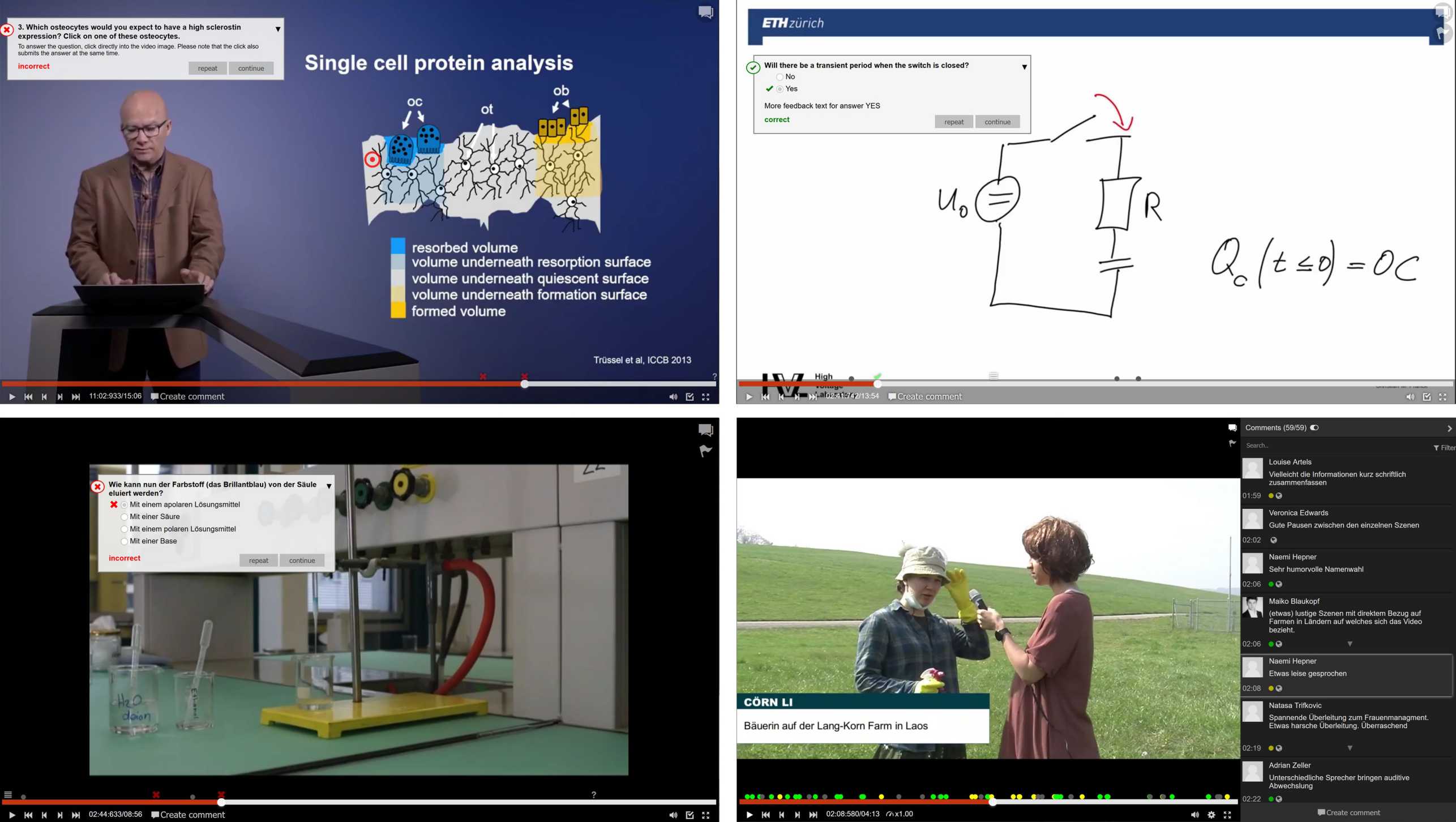Interactive videos in moodle
The Interactive Video Suite (IVS) is a specialised video player inside Moodle which enables deeper learning through active engagement with video.
IVS is quick and easy to implement in any ETH Moodle course. Teachers and students have both had a positive response to it.
Benefits of IVS
Students can add comments or markers and answer questions about specific video segments. This helps them to process the dense information in videos step by step and monitor their own understanding.
Teachers can use students’ comments and answers to gain important insights into students’ previous knowledge, lingering misconceptions and understanding of principles. Teachers can also view the details of student activity in summary reports. They can export results to Excel.
IVS offers three modes:
1. Comment mode
Students can place comments or marks directly into the video segments or engage in peer discussion linked to specific video sections.
2. Question mode
The teacher asks a question for students to answer. Three types of question are available:
- Single-choice: Finding the right (or the best) answer
- Click question: Find a zone in the image
- Free text: Students enter their own text answer to an open question
3. Video editing mode
Simple editing functions are provided in the video player itself (e.g. how to insert text into the image, zoom in or change the playback speed).