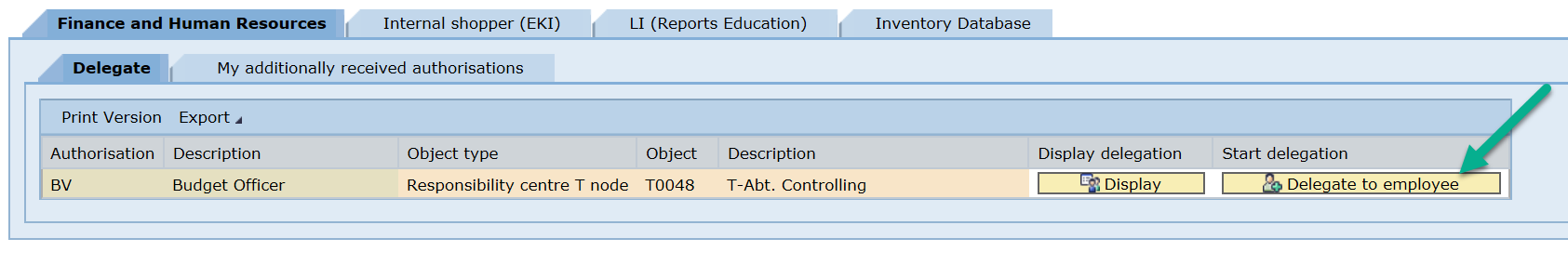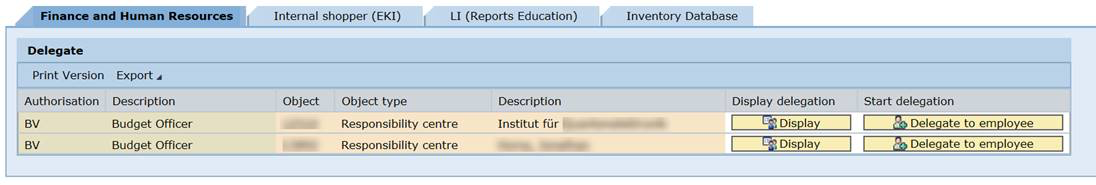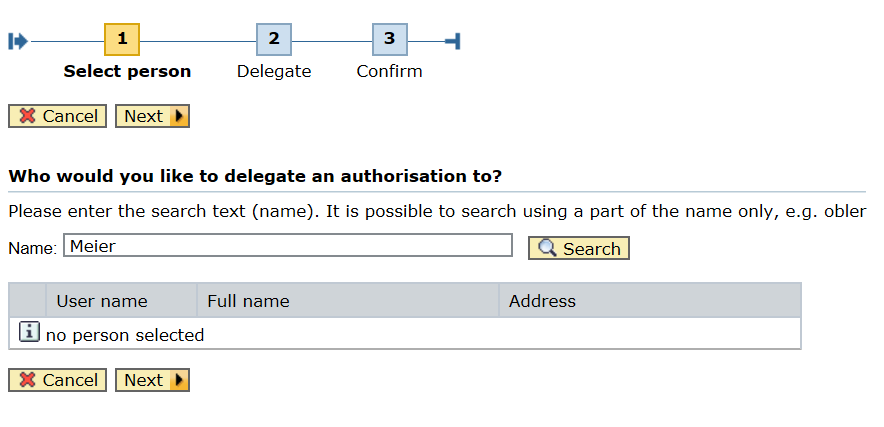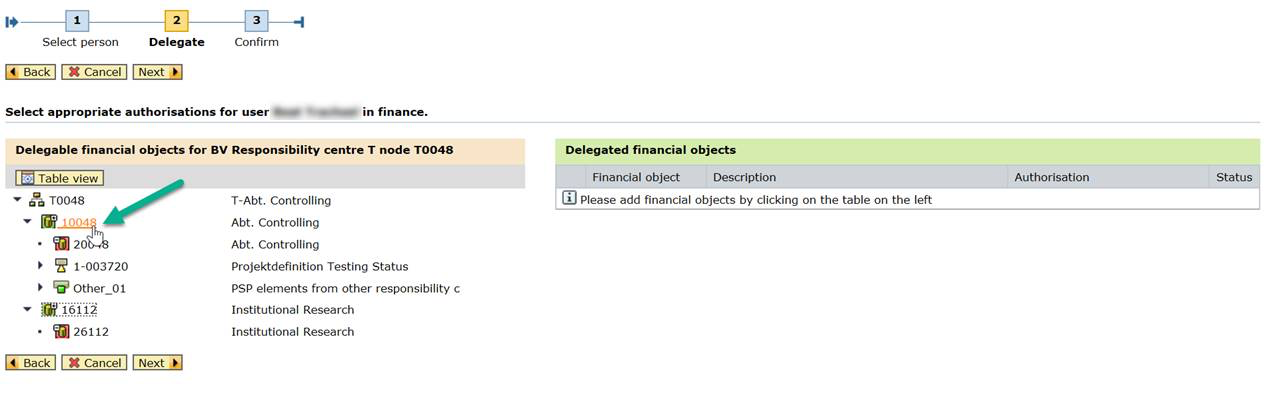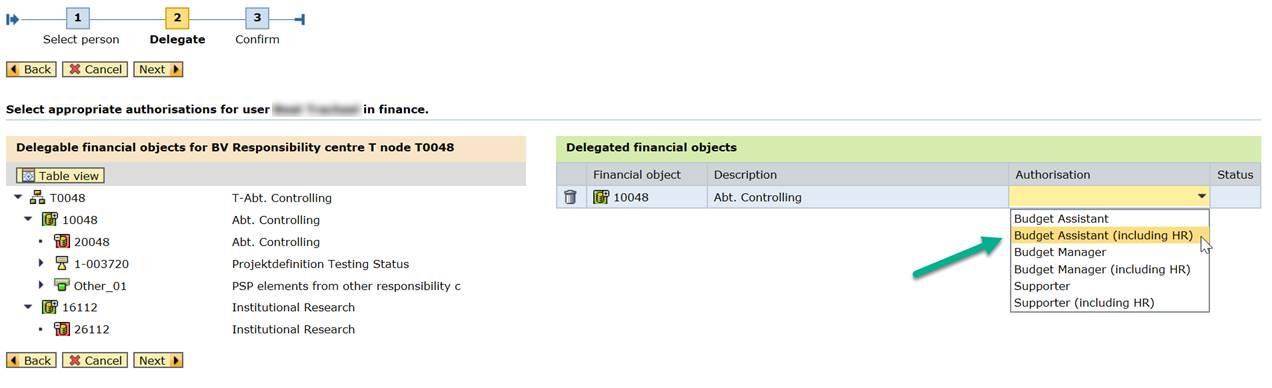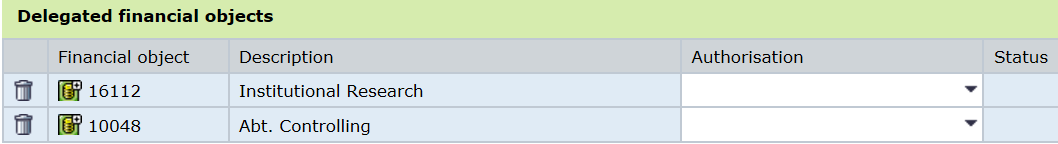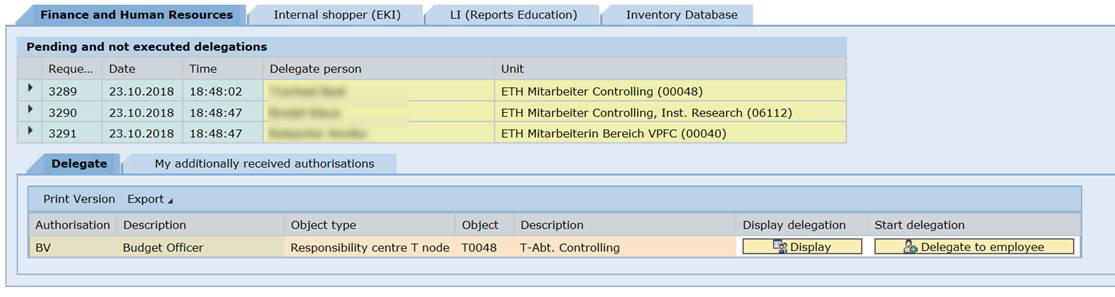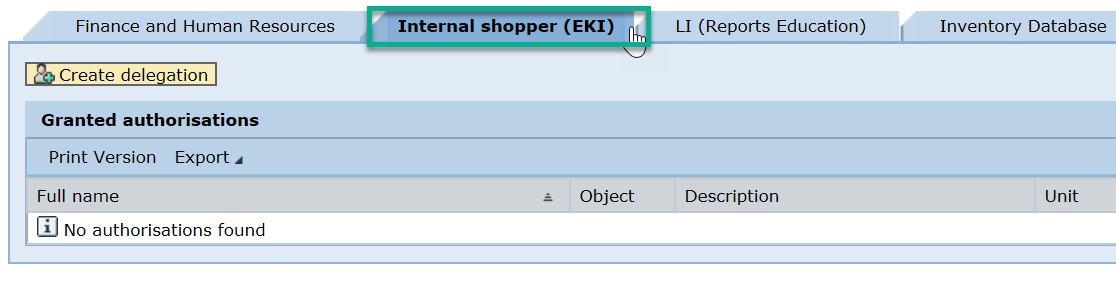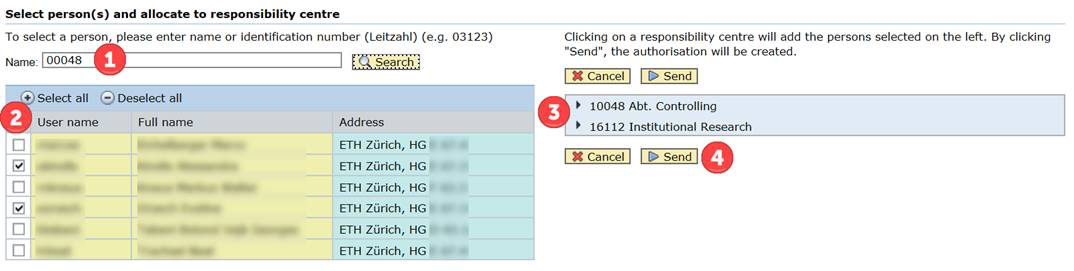Issuing authorisations
Please note:
- You use the workflow to delegate authorisations which only you may issue.
As the delegating party, you have to log in to the workflow in person using your ETHIS login and password.
Under no circumstances may you disclose your login and password to other employees! - As a browser, please use Firefox, Edge, Safari etc. You CANNOT access the workflow using Internet Explorer.
The workflow shows all responsibility centres (and responsibility centre T-nodes) for which the selected delegation is permitted. Click the required responsibility centre or financial element (cost centre, SAP project, PSP element) for which you wish to delegate authorisation to the selected person.
For the next delegation, start the process again with "Start of the Workflow".
Issuing “Internal Shopper” authorisation
The “Internal Shopper” (EKI) authorisation allows an employee to buy items in the ETH webshop (office supplies shop, D-BSSE shop, D-BIOL shop) up to CHF 1,500 per transaction, without having to have these costs approved by another signatory power (Budget Officer, Budget Manager or Budget Assistant). The au-thorisation is not additionally required for employees who already have other signatory powers (Budget Assistant, Budget Manager).
Click on the “Internal shopper (EKI)” tab
- Search for your identification number (Leitzahl) or enter the name of an employee to whom you wish to delegate a role.
- When you enter your identification number (Leitzahl), all employees are shown. Select one or more people.
- Click on the required responsibility centre which you would like to delegate to the person(s).
- Click on "Send".