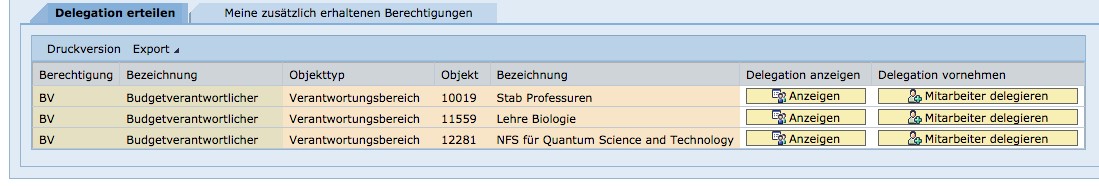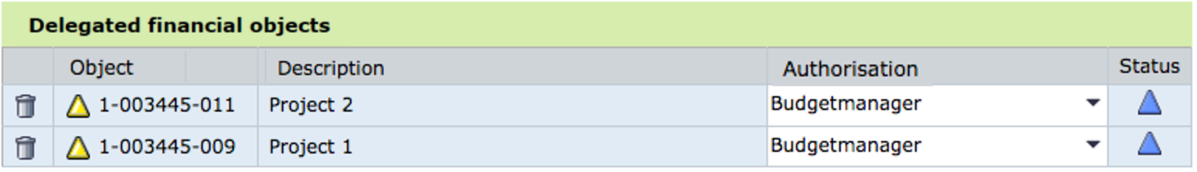Deleting or correcting authorisations
You can delete authorisations you had previously issued. If you want to change an authorisation for a person or correct an error, you first have to delete the previous authorisation and then re-issue the required authorisation.
You can only delete an authorisation once the (erroneously) issued authorisation has been processed by the system. Then restart the workflow.