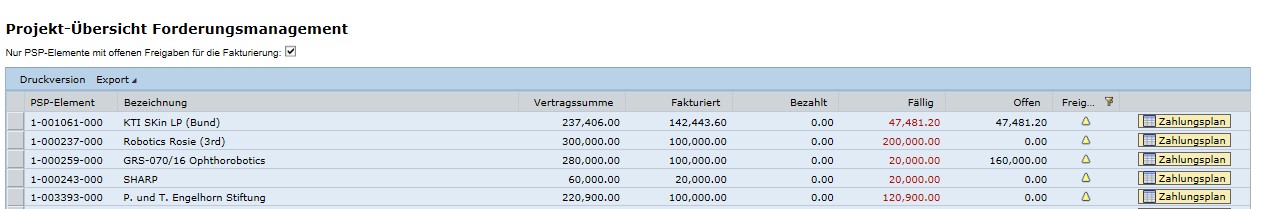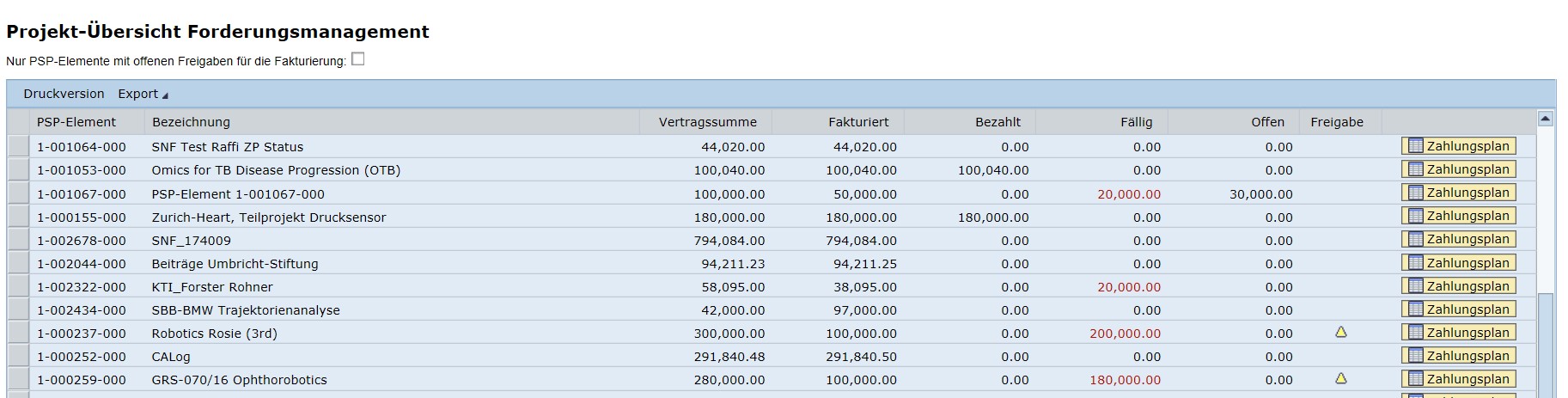Entry to receivables management
There are two ways to display receivables management in ETHIS:
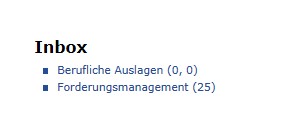
The easiest way to access the "Receivables Management" workflow is via the "Inbox". The number of due tranches to be released is shown in brackets.
The flag "Only PSP elements with open releases for billing" is set as standard. Only these elements require action. If you also want to see those projects for which no tranche is due, you can remove the flag.
Find out here how to release project tranches with billing or tranches for SNF and Innosuisse.