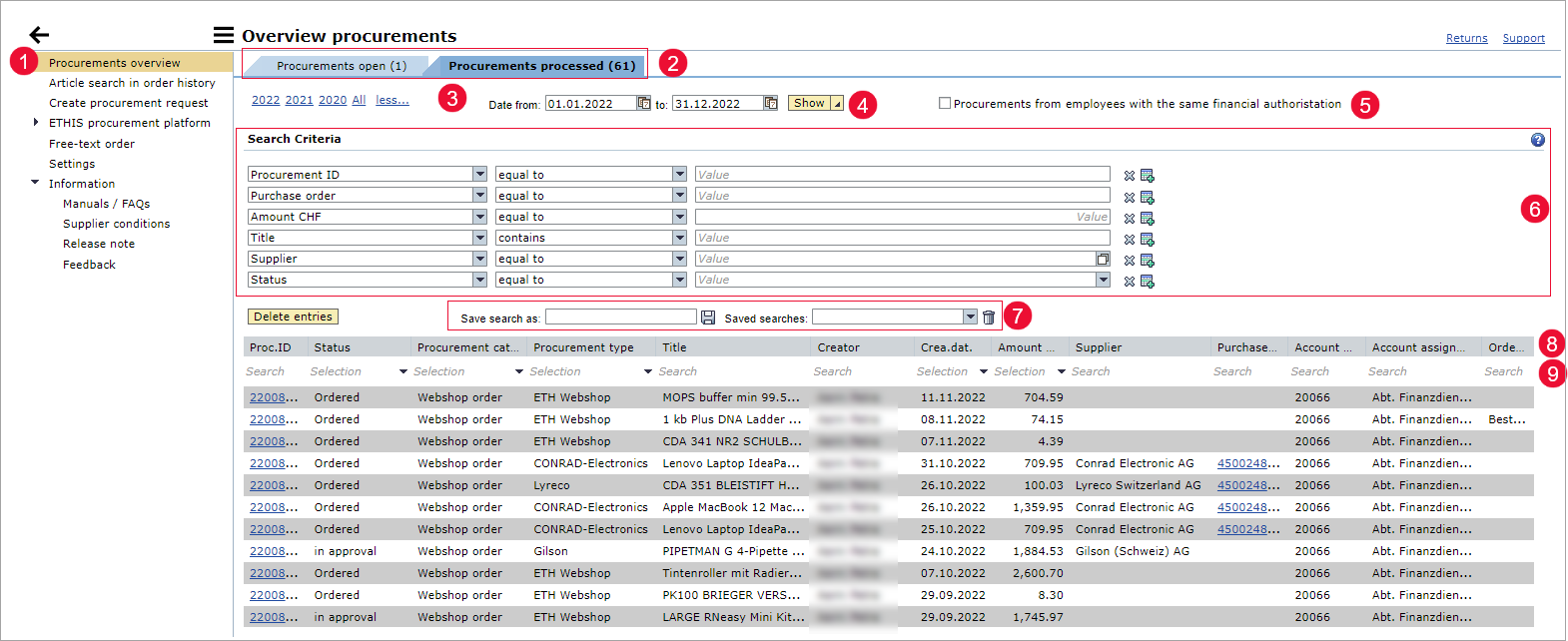Procurements overview
- Overview procurements
All own open and all processed orders are displayed. All procurement types (ETH Büromöbel, ETH Webshop, orders in supplier shops, procurement requests, free text orders) are considered in one place.
- Procurements open / processed
- In “procurement open” are all procurements, with which from the user an activity is expected like work on, forward, order, approve, delete. The individual purchase order can be opened and edited directly from here.
- In “procurements processed” are all orders of the user. For each order, the current status or the user for whom the order is in the inbox for processing is visible.
- more... / less ...
To search specifically for orders, the search section 6. can be displayed.
- Show
After defining the search criteria, the results can be displayed or exported to Excel using the dropdown.
- Procurements of employees with the same financial authorizations.
In addition to your own orders, those of employees of the same financial authorization can also be displayed.
- Search criteria
Extensive fields and functions are available for the definition of matching hit lists, which can be designed and combined with the help of drop-down menus. Detailed explanations are available under the blue question mark to the right of the section.
- Save searches as
A search that is needed again later can be saved and executed again later. Thus, several searches can be saved and also deleted again.
- Define hit list
With a right click on the header > User Settings columns can be hidden and shown.
- Filter line
Below the column label, search terms can be entered per column with the filter line or selected via the drop-down menu. Various columns can be sorted in ascending or descending order.