Tips and Tricks: How to customise your browser homepage
You can easily select what website opens first when you go online. For example, you can make the new employee portal Staffnet your browser homepage.

What website do you start with when you go on the internet? According to last year’s survey on internal communication, a large proportion of ETH employees have either the ETH homepage or Google as their browser homepage.
Those who use the ETH homepage probably don't want to miss any ETH news. This news and all Internal news as well as current tips on events and service offers can now be found on Staffnet. This newly designed portal page is thus an entry point to the Internet for all ETH employees. Anyone who needs information from the ETH homepage can get to the desired page by clicking on the ETH logo. And anyone who wants to search for something on Google can simply enter the search terms in the URL field.
If these arguments convince you and you would like to set up Staffnet as your browser homepage, you can do this quite easily. Depending on the browser you use to go online, the procedure differs slightly:
Microsoft Edge:
- Open the browser to go online.
- Click on the three dots (“Settings and more”) in the upper right-hand corner and then select “Settings”.
- Select “Start, home, and new tabs” on the left-hand side. Under “When Microsoft Edge starts”, you can then set your desired browser homepage.
Firefox:
- Open the browser to go online.
- Click on the three stacked lines (“Open Application Menu”) in the upper right-hand corner and then select “Settings”.
- On the left-hand side, select “Home”. Under “New Windows and Tabs”, you can then set your desired browser homepage.
Chrome:
- Open the browser to go online.
- Click on the three stacked dots (“Customise and control Google Chrome”) in the upper right‑hand corner and then select “Settings”.
- On the left-hand side, select “On startup”. On the right-hand side you can then set your desired browser homepage.
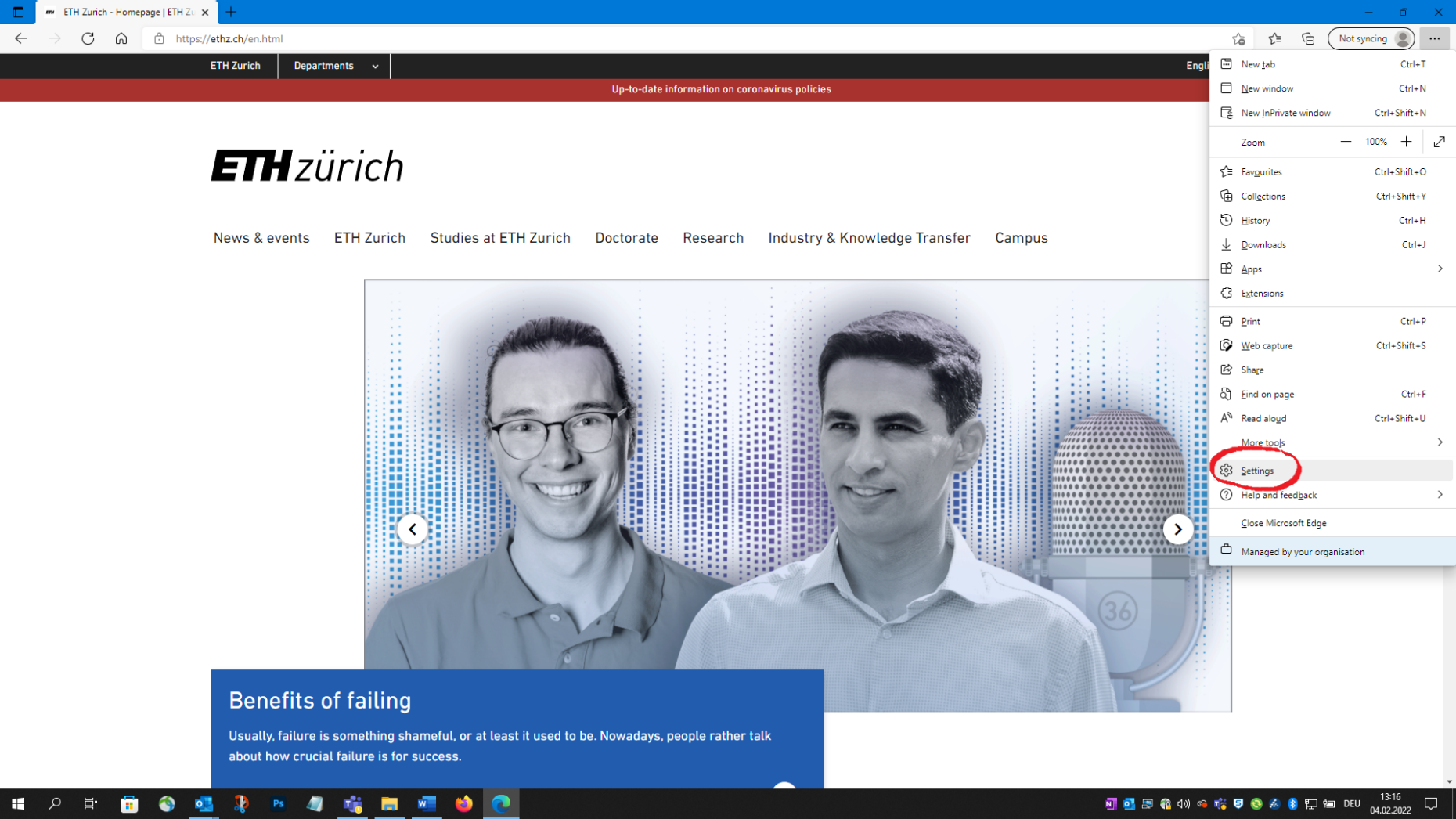
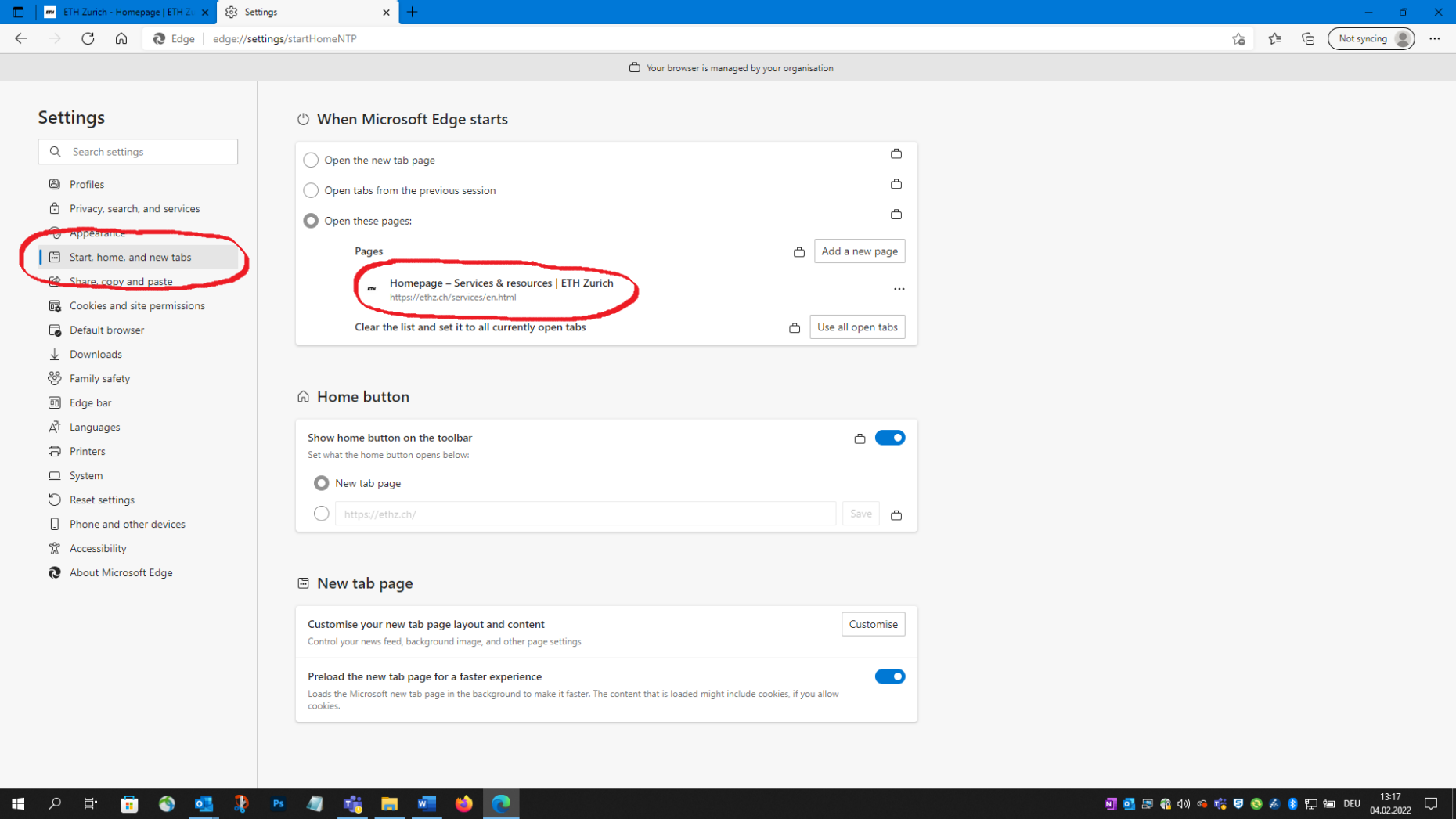
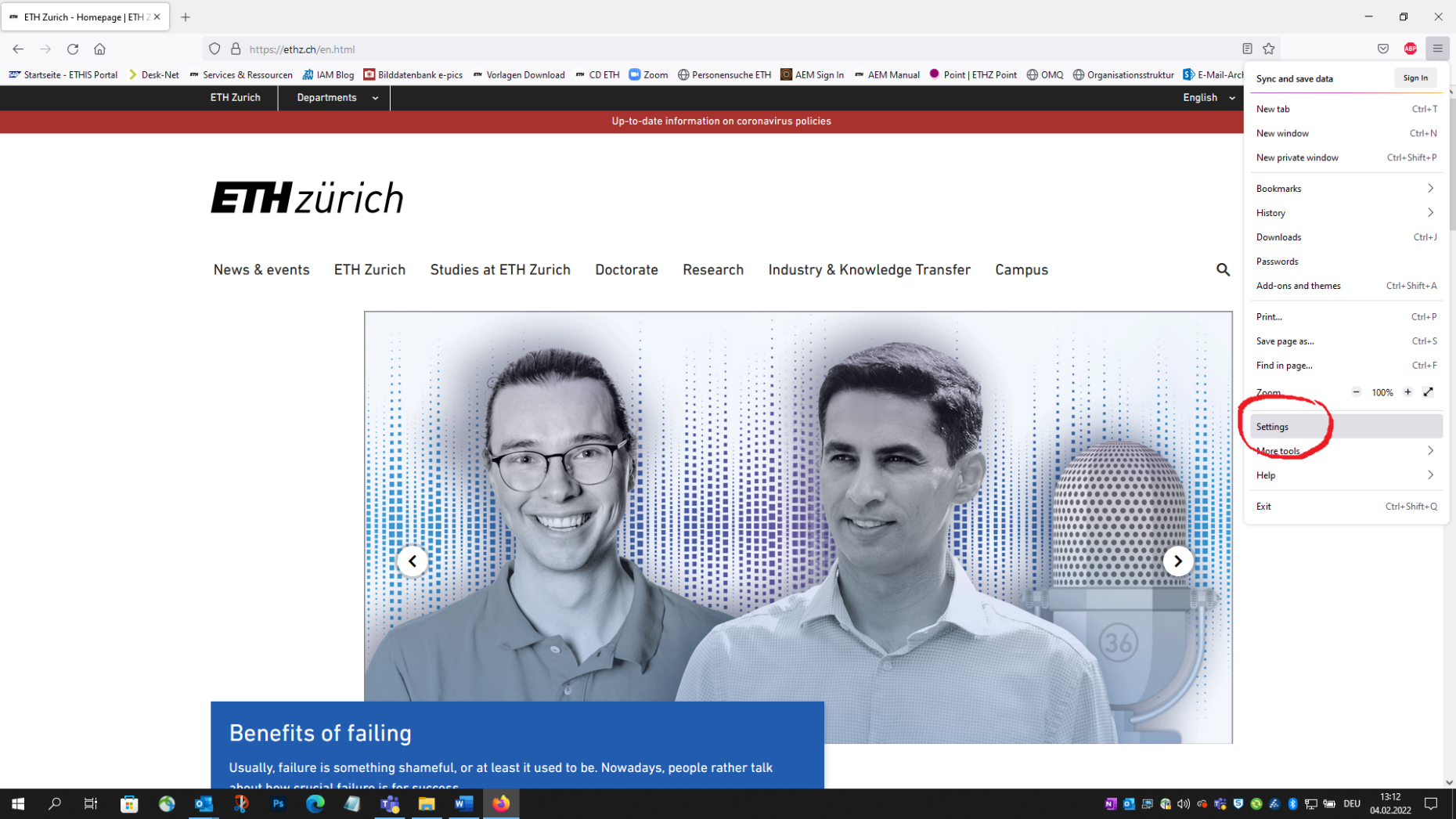
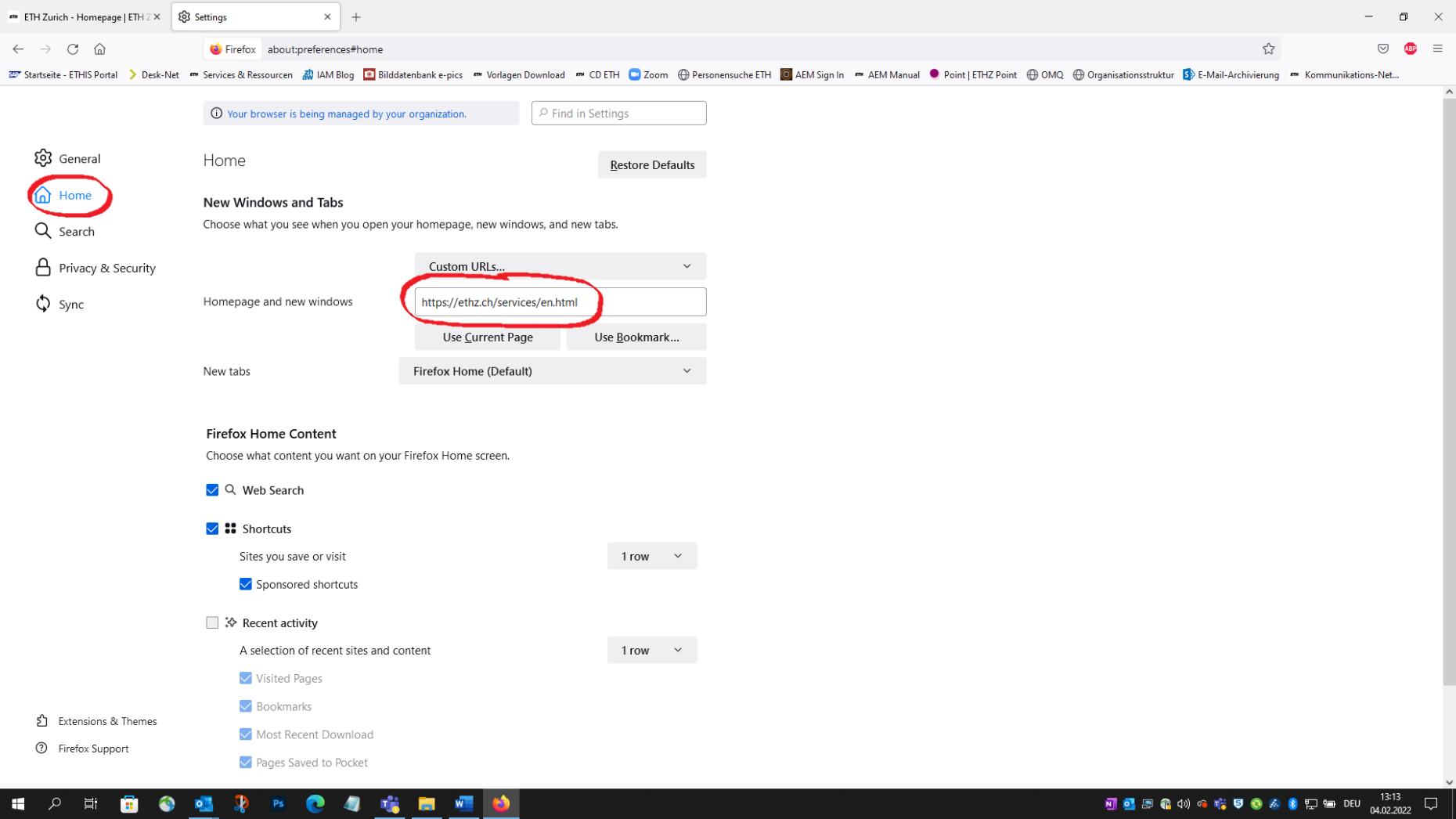
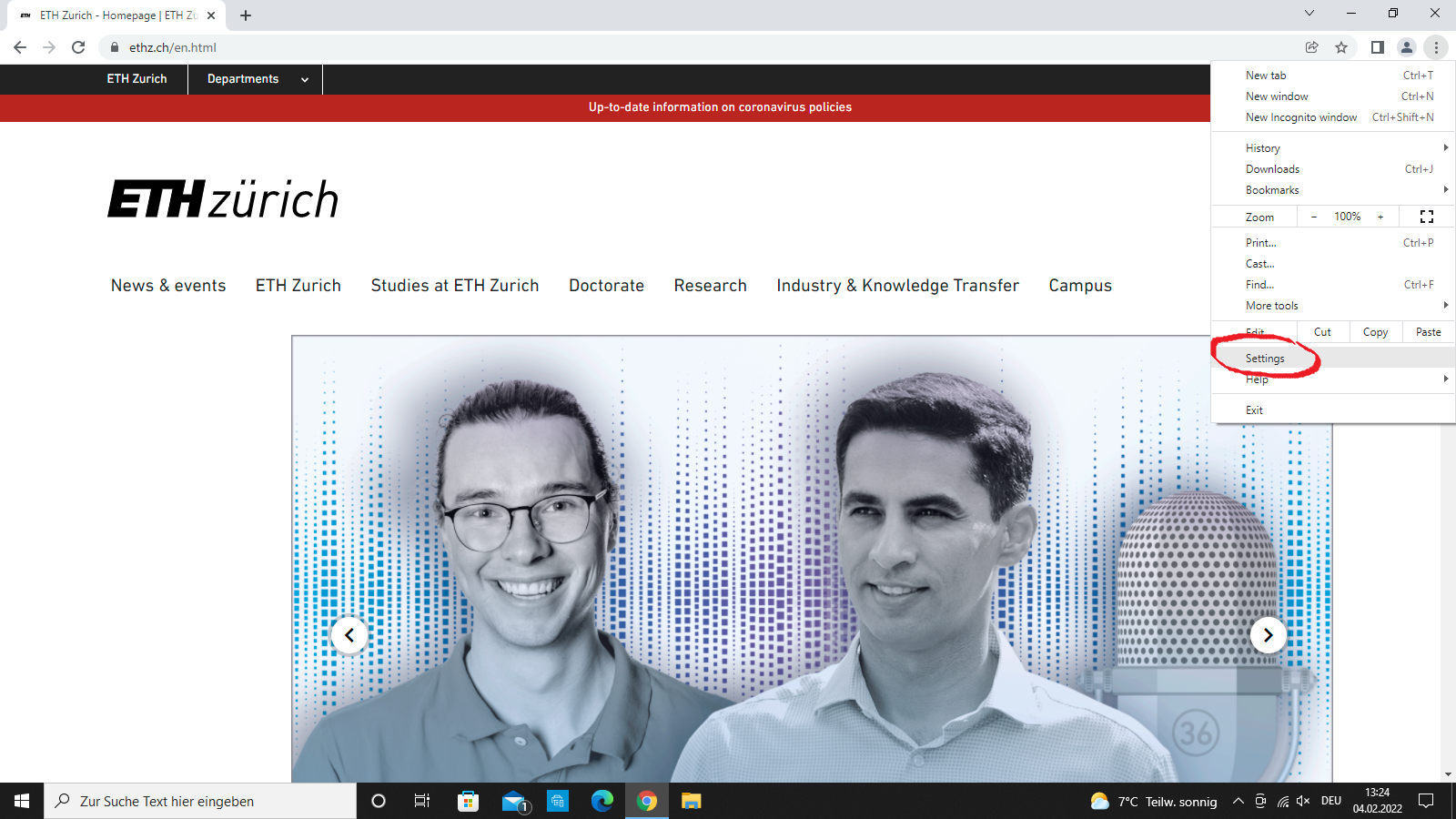
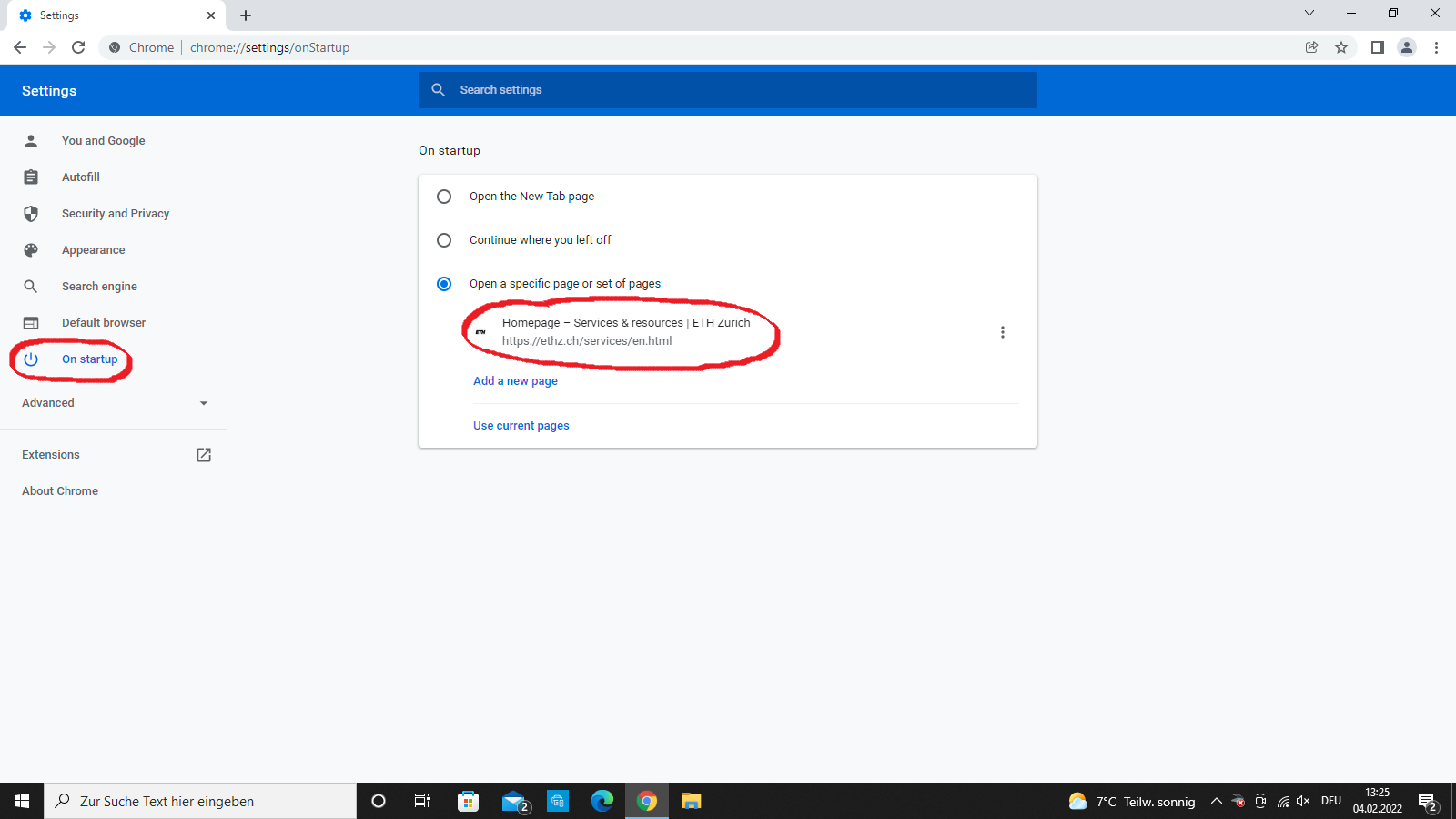
Comments
No comments yet